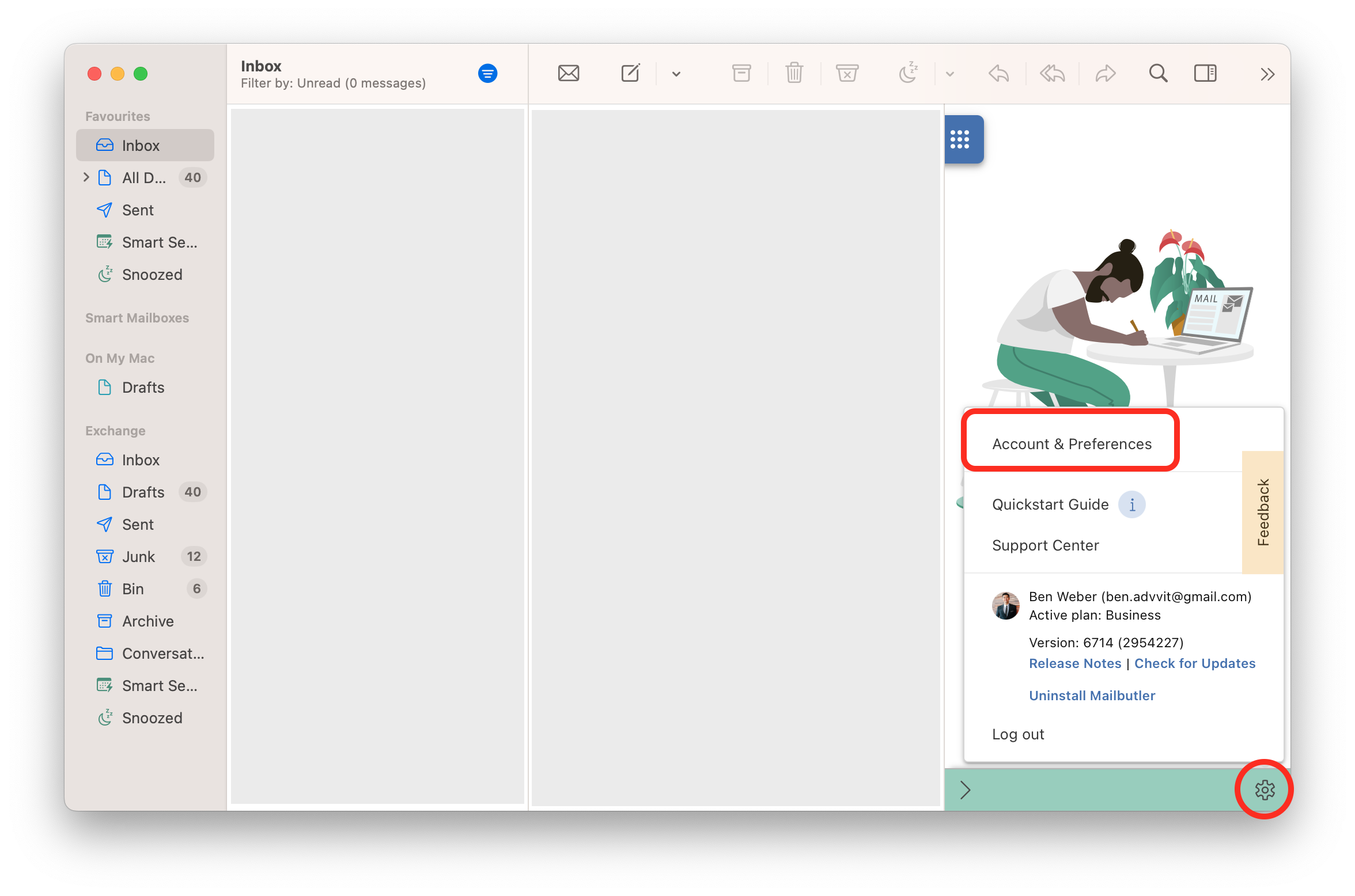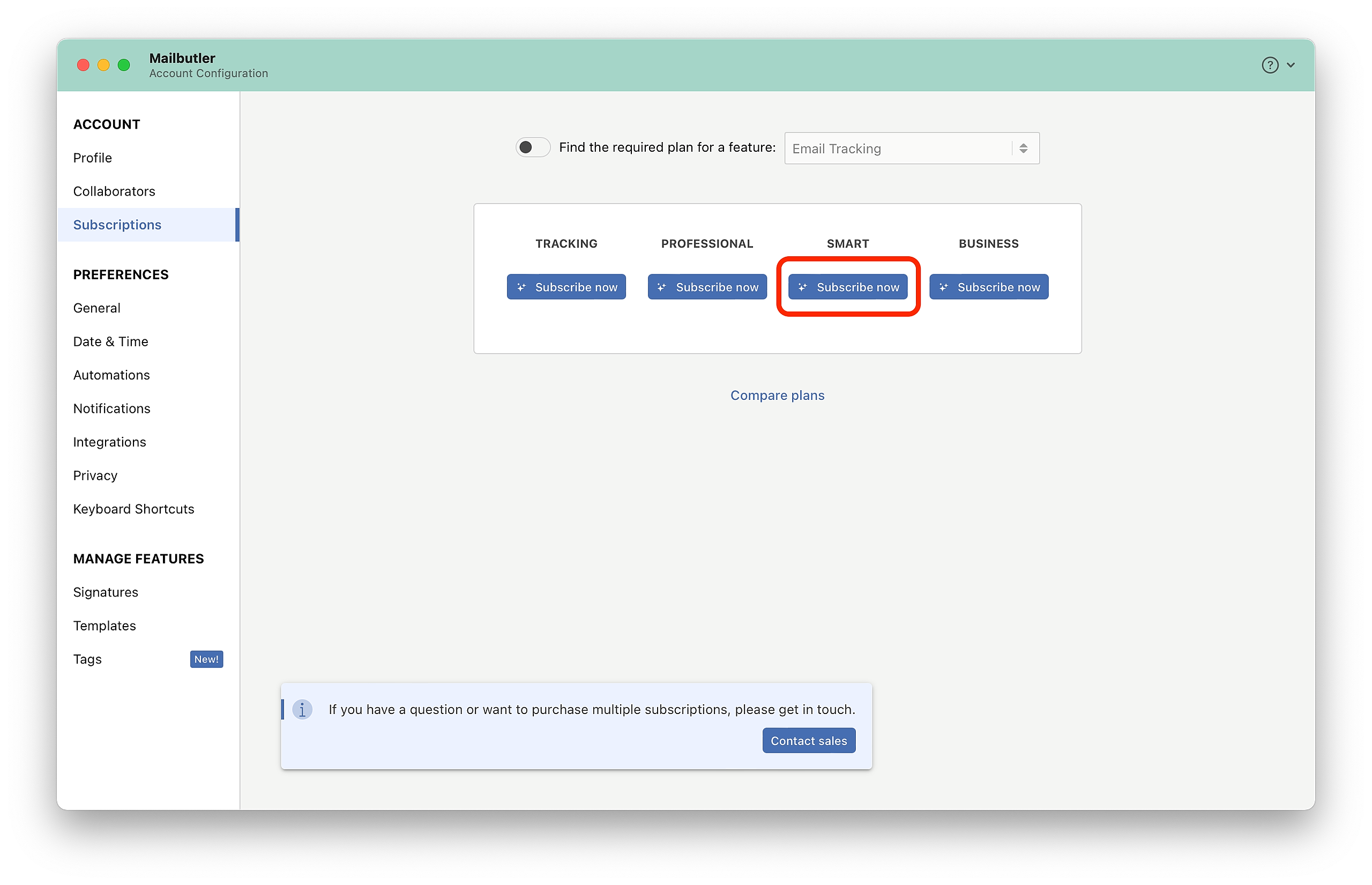Note: If you encounter any payment issues, please contact sales@mailbutler.io
Which subscription plans does Mailbutler offer?
We offer four paid subscription plans. Compare the features and prices of the Mailbutler plans on our Pricing Page.
You can choose whether you want to pay monthly or yearly.
You save 2 months when you pay yearly.
If you have a team, you can purchase multiple subscription plans under one account and distribute them among your team members.
How do I subscribe to a paid plan?
1. Install Mailbutler and register a free account, if you have not done so yet.
2. Open the Mailbutler sidebar in your email client.
3. In the Mailbutler Sidebar, click on the Account Settings (⚙) button, then Account & Preferences.
4. A new window will open. Select Subscriptions under Account in the sidebar on the left.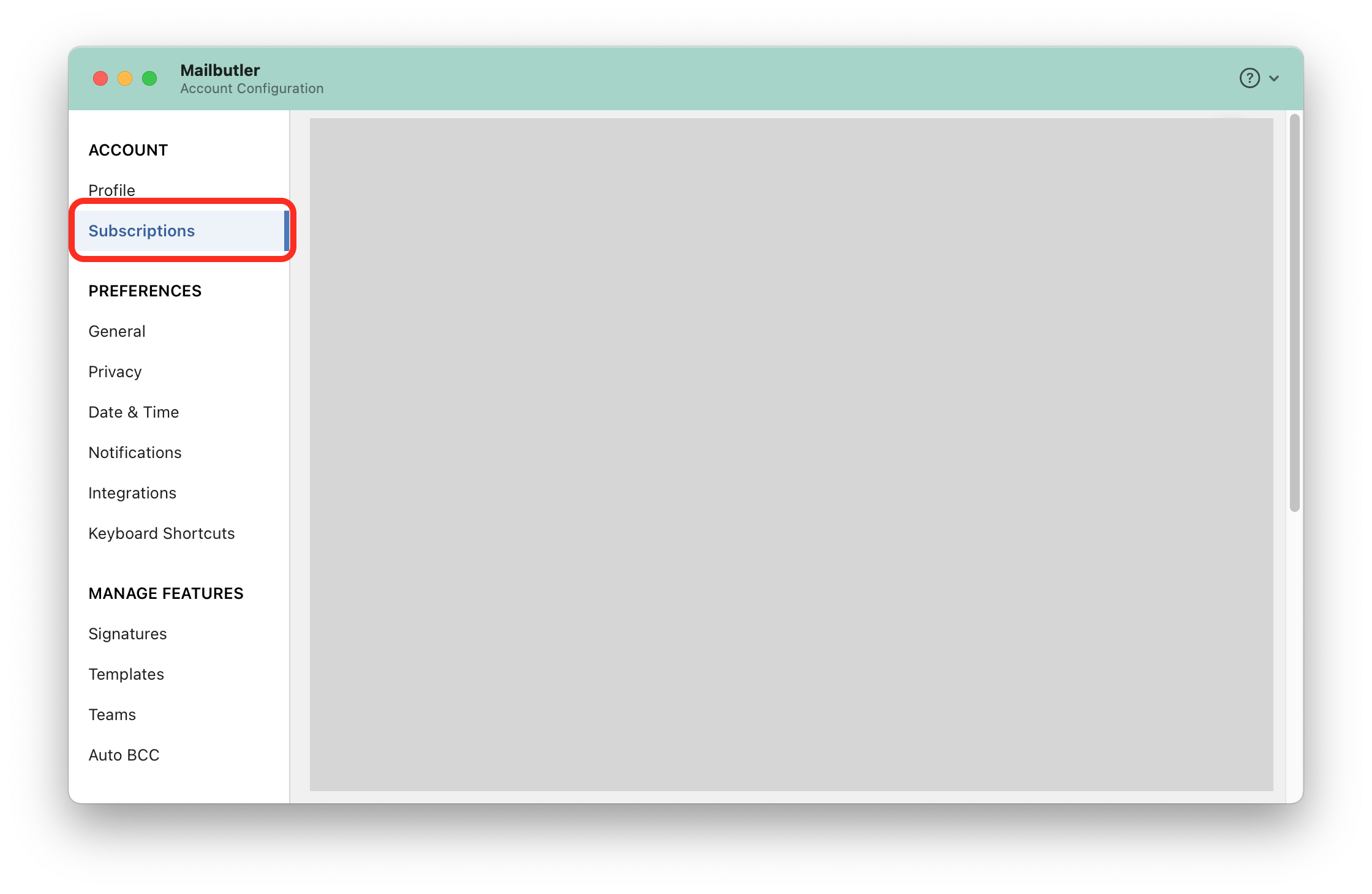
6. Complete the checkout. You can choose between various payment methods: Credit Card (Visa, Master Card, American Express etc.), PayPal, Apple Pay
7. Once the payment has been processed, you will receive a confirmation email with your invoice.
8. Your Mailbutler account will be automatically upgraded to the purchased plan. Feel free to contact us (sales@mailbutler.io) if you encounter any problems or if you have any questions.
If you purchased multiple subscription plans, you can distribute them among your team members.