Note: Please note that this is not a Mailbutler issue, and we cannot offer support for it. If you experience the issue and the solution provided in this article doesn’t help, please contact Apple Support.
To be able to use Mailbutler in Apple Mail, you first need to activate Mailbutler in the plug-ins.
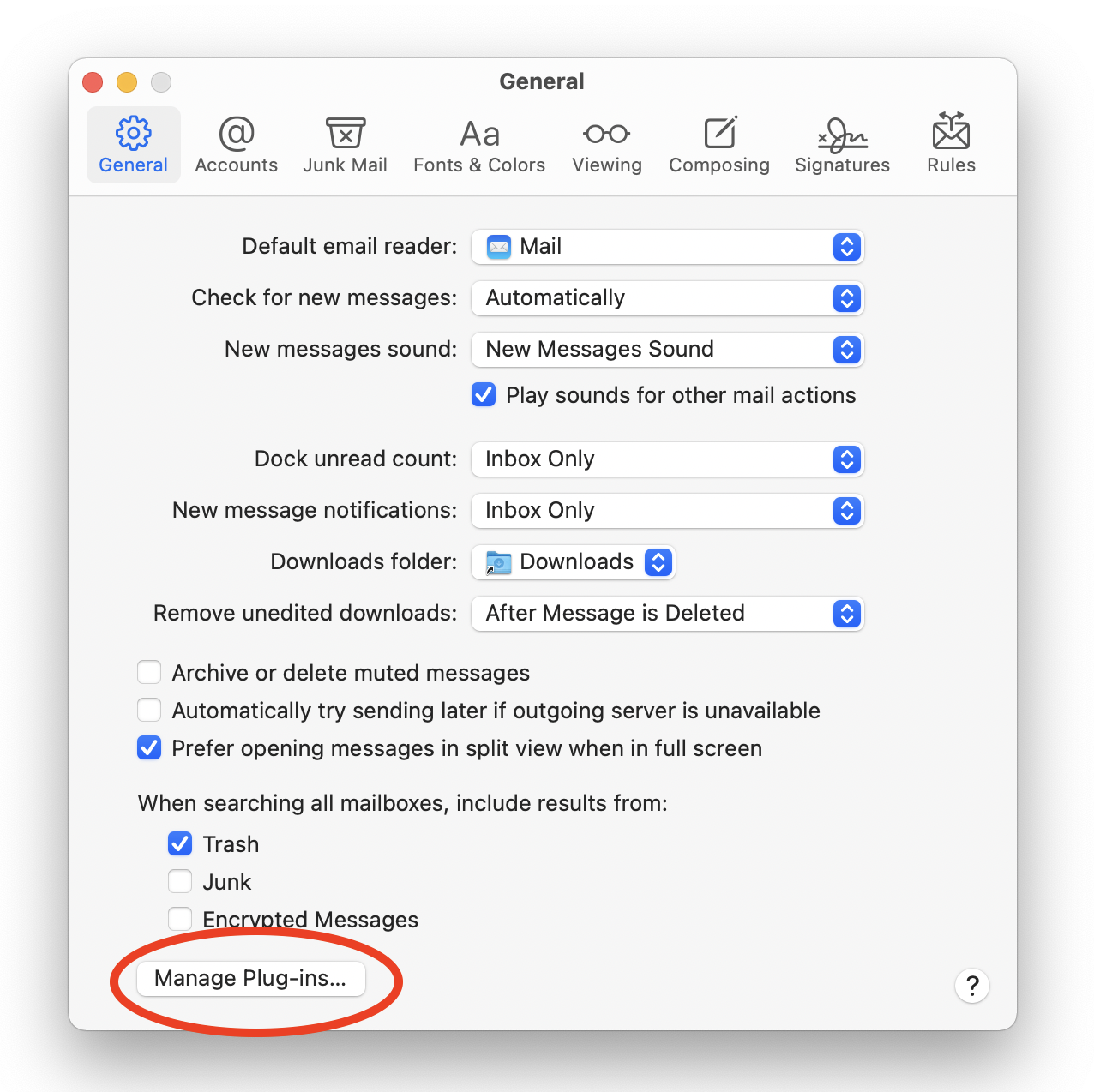
If you can't enable Mailbutler.mailbundle in Apple Mail because the Manage Plug-ins button is missing from Mail’s General Preferences view, please follow these steps:
1. Quit Mail.
2. In the Terminal, type in:
sudo defaults write “/Library/Preferences/com.apple.mail” EnableBundles 1
defaults write com.apple.mail EnableBundles -bool true
defaults write com.apple.mail BundleCompatibilityVersion 4
3. Open Mail, then go to Preferences->General. The Manage Plug-ins button should now be there.

