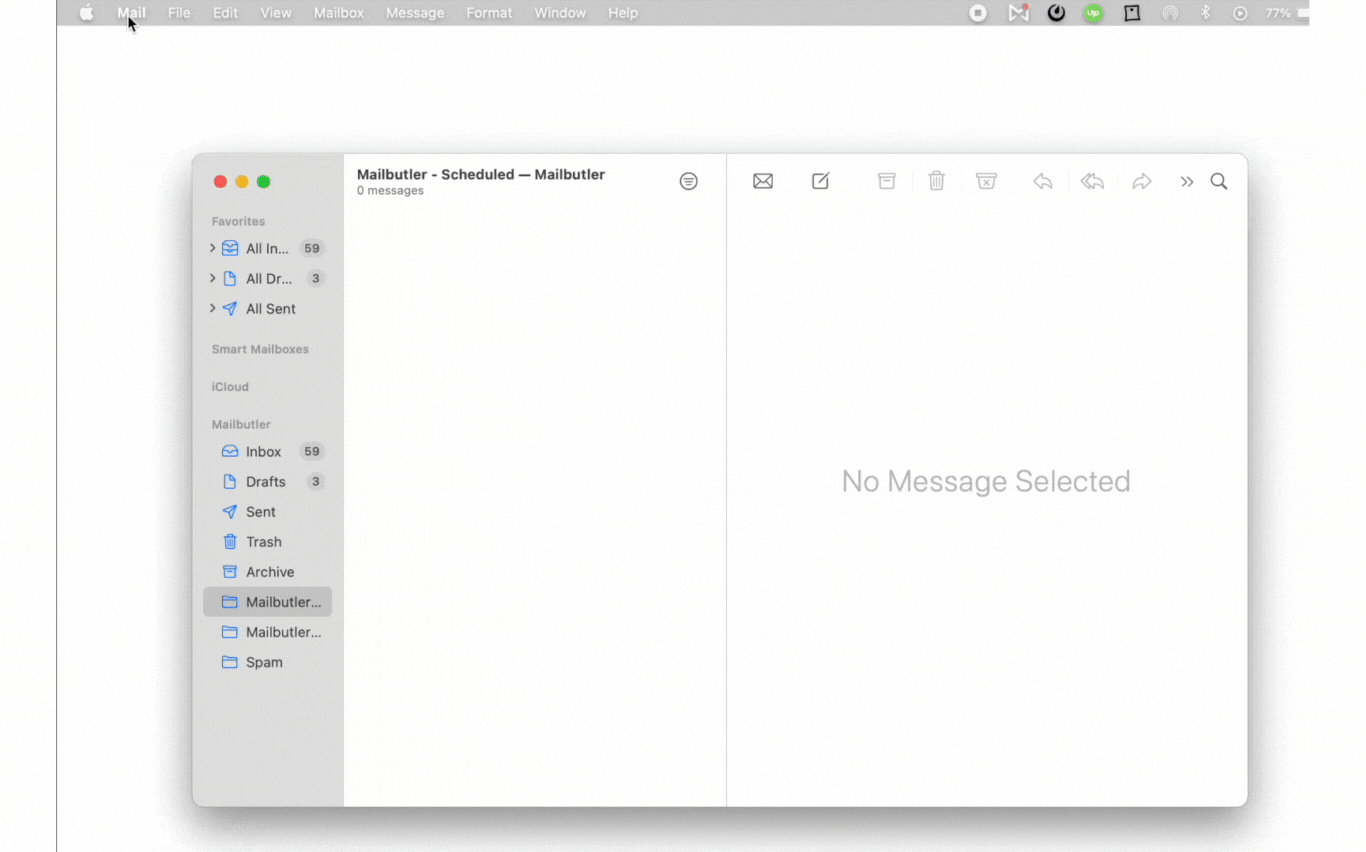Be sure that Mailbutler is installed first. If you don’t have any plug-ins installed, the Manage Plug-ins button might not appear. Visit this article if the button is still missing.
Activate Mailbutler plugin on Apple Mail
1. Open Apple Mail.
2. Click Mail in the menu bar on the top left of your screen.
3. Go to Preferences…
Note: In macOS Ventura Preferences has been renamed Settings.
4. Click on Manage Plug-ins in the General tab.
5. Activate the plugin Mailbutler.mailbundle by checking the checkbox.
6. A pop up window will show and click on Allow Access button.
7. Click Apply and Restart Mail.
8. Open Apple Mail and start using Mailbutler. You should now see the icons for Mailbutler features like Snooze, Notes and Tasks within your email client